1. Source
소스 파일을 받아 직접 설치하는 방식으로 최신버전 설치, 환경 설정 변경등이 가능하나 매우매우매우 불편하다.
중간에 에러 발생하는 경우가 많으니 에러 메시지 확인 및 검색 필요
사용 방법
1. 환경설정 : 설치 위치나 연관된 package 또는 lib 지정
./configure --prefix=설치 경로 --with-패키지명=패키지 경로
./configure --prefix=/web/apr-util --with-apr=/web/apr
2. 컴파일 : 사람이 식별할 수 있는 프로그래밍 언어로 작성된 코드를 기계어로 번역
make
make clean 을 사용해 취소 가능
3. 설치
make install
make uninstall 을 사용해 취소 가능
삭제는 설치된 디렉토리를 지우면 된다
2. RPM(Redhat Package Manager)
wget-1.14-18.el7_6.1.x86_64.rpm
1.14 : 버전
18 : 릴리즈 번호
el7 : el(Enterprise Linux)7, CentOS 용
x86_64 : 파일 설치 가능 CPU bit
자주 쓰는 옵션 목록
-ivh : 패키지 설치
-Uvh : 패키지 설치 및 upgrade
-qa : 설치된 패키지 확인
-qi : 패키지의 자세한 정보
-ql : 패키지와 관련된 파일 및 디렉토리 정보
-qf : 파일과 관련된 패키지명 출력
-e : 패키지 삭제






3. YUM (Yellowdog Update modifed)
자주 쓰는 command 목록
list : 패키지 목록 확인 (all or 빈칸 입력 시 모든 패키지 목록 보여줌)
yum list
yum list installed

info : 패키지 정보 확인
yum info 패키지명

install : 설치
yum install 패키지명
yum localinstall rpm 파일명 : 로컬의 rpm 파일을 사용해 설치
y : 설치, d : 다운로드, N : 취소
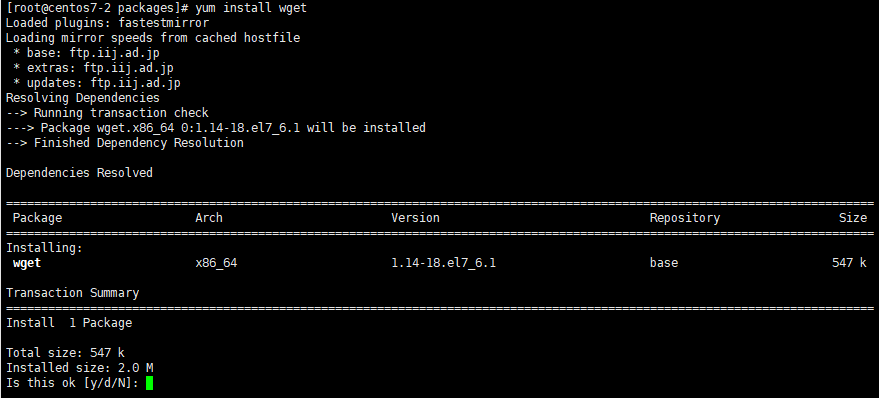
grouplist : 패키지 그룹 확인
yum grouplist
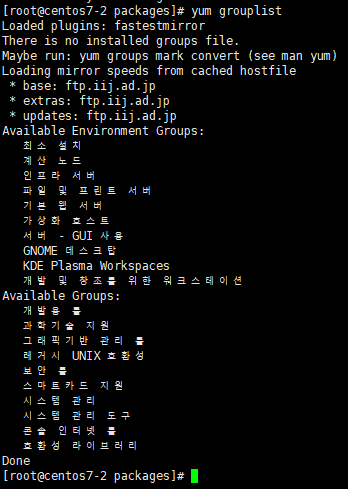
groupinfo : 그룹 패키지의 정보 확인 (띄어쓰기 때문에 "" 필수)
yum groupinfo "그룹 이름"

groupinstall : 그룹 패키지 설치
yum groupinstall "그룹 이름"
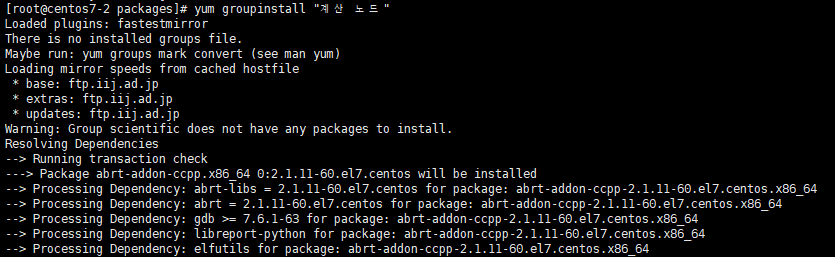
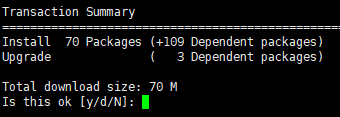
provides : 명령어나 파일이 어느 패키지 안에 들어있는지 확인하는 명령어
yum provides 파일명 or 명령어
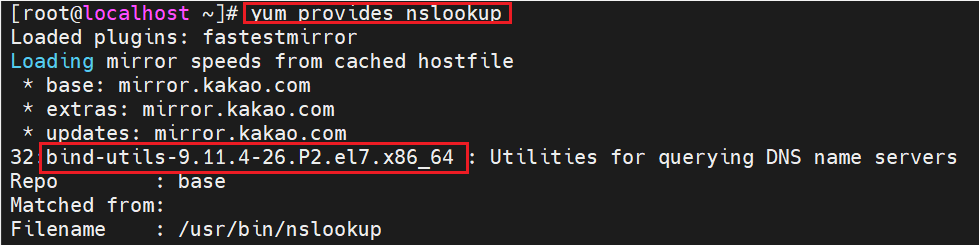
check-update : 시스템에 설치된 패키지 중에서 업데이트가 가능한 패키지 목록 출력
yum check-update 패키지명
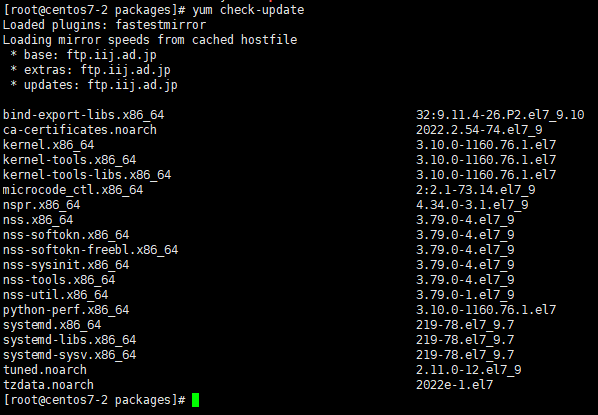
update : 패키지 업데이트, 패키지명 명시 안할 시 모든 패키지 업데이트
upgrade : update와 유사하나 현재 사용 안하는 패키지 삭제됨
remove : 설치한 패키지 삭제
yum remove 패키지명
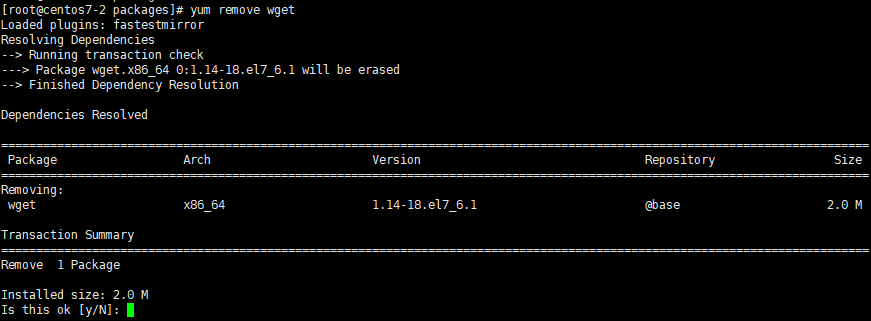
history : yum 사용 내역 확인
yum history
yum history info
yum history undo ID
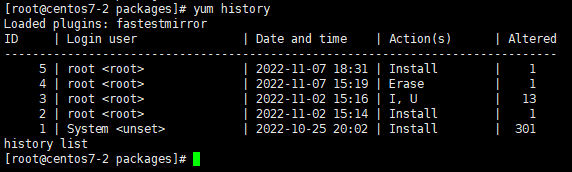
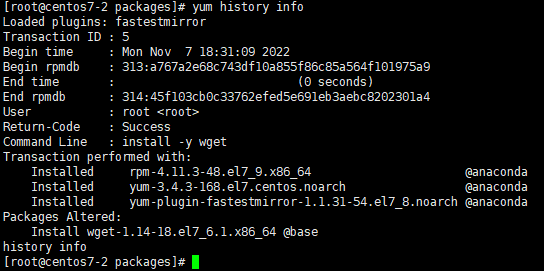
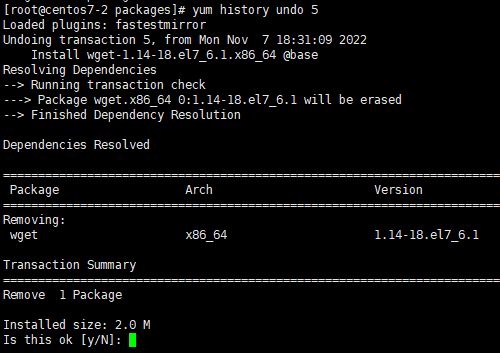
yum --help
# yum --help
Loaded plugins: fastestmirror
Usage: yum [options] COMMAND
List of Commands:
check Check for problems in the rpmdb
check-update Check for available package updates
clean Remove cached data
deplist List a package's dependencies
distribution-synchronization Synchronize installed packages to the latest available versions
downgrade downgrade a package
erase Remove a package or packages from your system
fs Acts on the filesystem data of the host, mainly for removing docs/lanuages for minimal hosts.
fssnapshot Creates filesystem snapshots, or lists/deletes current snapshots.
groups Display, or use, the groups information
help Display a helpful usage message
history Display, or use, the transaction history
info Display details about a package or group of packages
install Install a package or packages on your system
list List a package or groups of packages
load-transaction load a saved transaction from filename
makecache Generate the metadata cache
provides Find what package provides the given value
reinstall reinstall a package
repo-pkgs Treat a repo. as a group of packages, so we can install/remove all of them
repolist Display the configured software repositories
search Search package details for the given string
shell Run an interactive yum shell
swap Simple way to swap packages, instead of using shell
update Update a package or packages on your system
update-minimal Works like upgrade, but goes to the 'newest' package match which fixes a problem that affects your system
updateinfo Acts on repository update information
upgrade Update packages taking obsoletes into account
version Display a version for the machine and/or available repos.
Options:
-h, --help show this help message and exit
-t, --tolerant be tolerant of errors
-C, --cacheonly run entirely from system cache, don't update cache
-c [config file], --config=[config file]
config file location
-R [minutes], --randomwait=[minutes]
maximum command wait time
-d [debug level], --debuglevel=[debug level]
debugging output level
--showduplicates show duplicates, in repos, in list/search commands
-e [error level], --errorlevel=[error level]
error output level
--rpmverbosity=[debug level name]
debugging output level for rpm
-q, --quiet quiet operation
-v, --verbose verbose operation
-y, --assumeyes answer yes for all questions
--assumeno answer no for all questions
--version show Yum version and exit
--installroot=[path] set install root
--enablerepo=[repo] enable one or more repositories (wildcards allowed)
--disablerepo=[repo] disable one or more repositories (wildcards allowed)
-x [package], --exclude=[package]
exclude package(s) by name or glob
--disableexcludes=[repo]
disable exclude from main, for a repo or for
everything
--disableincludes=[repo]
disable includepkgs for a repo or for everything
--obsoletes enable obsoletes processing during updates
--noplugins disable Yum plugins
--nogpgcheck disable gpg signature checking
--disableplugin=[plugin]
disable plugins by name
--enableplugin=[plugin]
enable plugins by name
--skip-broken skip packages with depsolving problems
--color=COLOR control whether color is used
--releasever=RELEASEVER
set value of $releasever in yum config and repo files
--downloadonly don't update, just download
--downloaddir=DLDIR specifies an alternate directory to store packages
--setopt=SETOPTS set arbitrary config and repo options
--bugfix Include bugfix relevant packages, in updates
--security Include security relevant packages, in updates
--advisory=ADVS, --advisories=ADVS
Include packages needed to fix the given advisory, in
updates
--bzs=BZS Include packages needed to fix the given BZ, in
updates
--cves=CVES Include packages needed to fix the given CVE, in
updates
--sec-severity=SEVS, --secseverity=SEVS
Include security relevant packages matching the
severity, in updates
Plugin Options:
yum history help
# yum history help
Loaded plugins: fastestmirror
Invalid history sub-command, use: list, info, summary, repeat, redo, undo, new, rollback, addon, addon-info, stats, statistics, sync, synchronizepkg, pkgs, pkg-list, pkgs-list, package, package-list, packages, packages-list, pkg-info, pkgs-info, package-info, packages-info.
